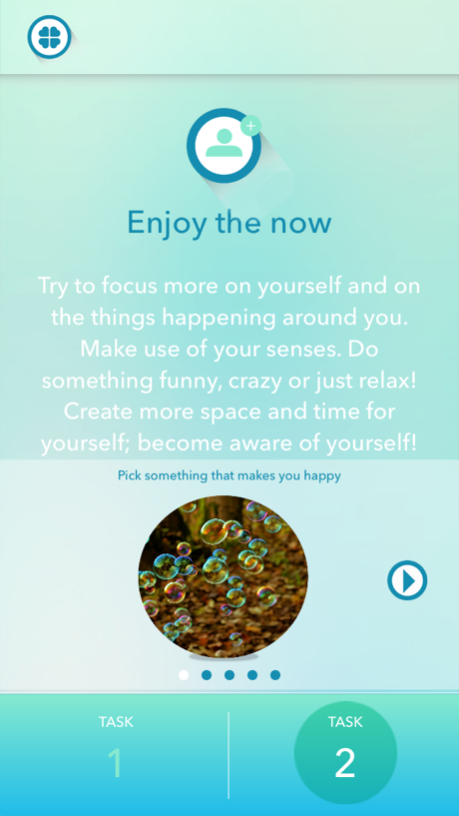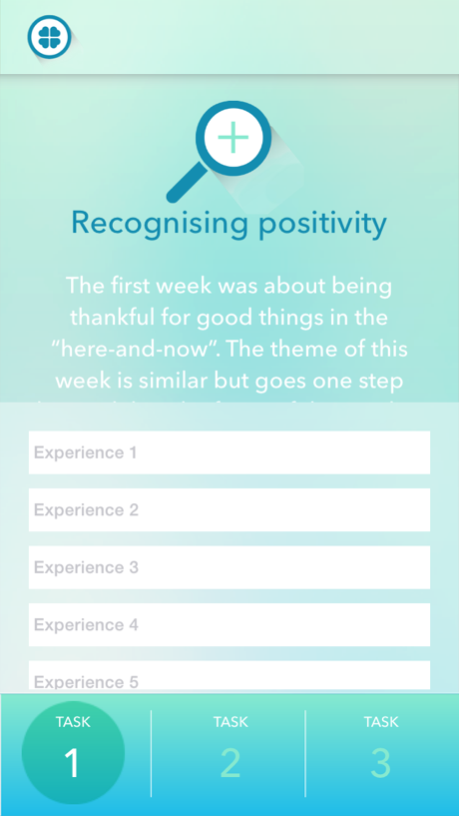I-Positivity 1.05
Continue to app
Free Version
Publisher Description
Have you recently experienced a heart attack? Are you struggling to get your life back in order after a stroke? Has it turned your world upside down? Are you finding it difficult to get your life back on track?
We know that what has happened to you isn’t easy to deal with – and maybe you could benefit from a little help.
I-Positivity may be just the thing for you! I-Positivity is a four-week program that aims to increase your happiness, well-being and health. It’s really simple to download the app to your tablet or smartphone. The app has easy-to-follow screens, so you can work through the program at your own pace, whenever and wherever you want.
I-Positivity offers you new perspectives on your life, provides ideas and tips on how to cope with what you have been through, and may help you recapture your ability to feel positive about your life.
Scientific research has shown that having an optimistic and grateful attitude can increase people’s happiness and health. This idea is at the heart of the I-Positivity program. Each week covers a different theme and offers a choice of ‘happiness tips’, so that you can choose whatever you feel will be most helpful to you. We know it’s important for you to be in control, make your own choices and do the things that feel good for you. It’s all up to you: whatever makes you feel better!
Feb 15, 2016
Version 1.05
This app has been updated by Apple to display the Apple Watch app icon.
localization improvements
About I-Positivity
I-Positivity is a free app for iOS published in the Health & Nutrition list of apps, part of Home & Hobby.
The company that develops I-Positivity is EWERK IT GmbH. The latest version released by its developer is 1.05.
To install I-Positivity on your iOS device, just click the green Continue To App button above to start the installation process. The app is listed on our website since 2016-02-15 and was downloaded 0 times. We have already checked if the download link is safe, however for your own protection we recommend that you scan the downloaded app with your antivirus. Your antivirus may detect the I-Positivity as malware if the download link is broken.
How to install I-Positivity on your iOS device:
- Click on the Continue To App button on our website. This will redirect you to the App Store.
- Once the I-Positivity is shown in the iTunes listing of your iOS device, you can start its download and installation. Tap on the GET button to the right of the app to start downloading it.
- If you are not logged-in the iOS appstore app, you'll be prompted for your your Apple ID and/or password.
- After I-Positivity is downloaded, you'll see an INSTALL button to the right. Tap on it to start the actual installation of the iOS app.
- Once installation is finished you can tap on the OPEN button to start it. Its icon will also be added to your device home screen.